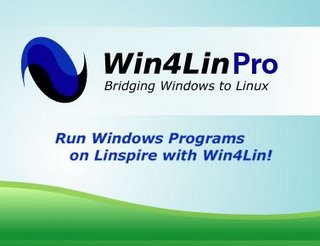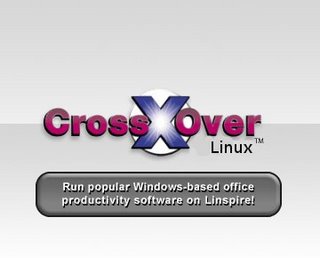Life without Windows
OK GNU/Linux: 101...NOTE: if you are ready know this part. skip....
What is Gnu?
GNU is a Unix-like operating system that comes with source code that can be copied, modified, and redistributed. The GNU project was started in 1983 by Richard Stallman and others, who formed the Free Software Foundation. Stallman believes that users should be free to do whatever they want with software they acquire, including making copies for friends and modifying the source code and repackaging it with a distribution charge.
What is Linux?
Linux's kernel (the central part of the GNU operating system) was developed by Linus Torvalds at the University of Helsinki in Finland. To complete the operating system, Torvalds and other team members made use of system components developed by members of the Free Software Foundation for the GNU
If you plan to go to Linux this year write down a list of tasks you normally do with Windows XP and decided to see how many of them you can do on Linux.
Here is the list most will have...
Here is the list most will have...
- Browse the Web/Email people
- Play music and video files
- Burn Cds/DVDs
- Write school paper
- Get new software and install it
- Chat on yahoo/MSN/AIM/
- Print my documents
- Rip CDs
- The first is the easiest Freespire-GNU/Linux comes with L browser & L mail which provides includes active protection from online scams to keep you safer and pop-up ad blocking. It also has a multi-account email program with SPAM filtering, an address book, and calendar. Freespire is compatible with Windows media, Flash, Real, Quicktime and Java.
- Next, to play music Freespire-GNU/Linux comes with a nice player. Lsongs is an all-in-one music manager built-in to Freespire. It provides everything you need to easily manage and enjoy your music collection. You can rip your favorite music, organize it, play it, sync it to portable players, and burn it to your own music mix CDs.
- Need to make a flyer? Freespire comes with OpenOffice.org 2.2, a great personal productivity suite that works much like Microsoft Office. It has its own word processor, spreadsheet, database and presentation programs.
- K3b is a cool CD/DVD burning app. Its great for tasks like creating an Audio CD from a set of audio files or copying a CD/DVD, as well as more advanced tasks such as burning eMovix CD/DVDs. It can also perform direct disc-to-disc copies.
- You can stay in touch with with all your friends using IM with Pidgin. Pidgin supports AOL, AIM, Yahoo!, MSN, and other messaging networks.
Now we have to print. Freespire instantly recognizes USB and Firewire devices. Most Epson and HP printers are supported without requiring installing any drivers or other software. Just plug in the device and go.
Watching movie DVDs will prove to be trickier
You need four libraries Three of them can be found in the Freespire repositories so the only thing you have to do is to paste in a console:
sudo apt-get install libdvdnav4 libdvdplay0 libdvdread3
go to CNR.com
type in kaffeine player in search
hit install button
next
type gdebi in search
hit install button
last
google libdvdcss2-dev_1.2.8-1_i386.deb
double click libdvdssd deb package
install it then restart system
NOW kaffeine player will play any DVD movie
New CNR.com is a work in progress
By Andrew Min on January 16, 2008 (7:00:00 PM)
Last year, Linspire announced that it was opening its software distribution service, CNR (short for Click 'n' Run), to users of the Debian, Fedora, openSUSE, and Ubuntu distributions. A month ago, it announced a beta version of CNR that includes support for Ubuntu 7.04 and 7.10 (the two most recent versions), with versions for the other systems on the way. Alas, after trying it on my Ubuntu system, I think it needs work.
On my system, which is basically a stock Ubuntu install, installing the CNR Client (available through a Linspire repository or through a provided .deb package) also installed 13 additional dependency pacakges. The procedure also added users to the cnr group (apparently, only users in the cnr group can use CNR), so I restarted my computer just in case.
more here...
$199 Linux PC Now Available at Sears.com
Value-priced - after $100 mail-in rebate - Linux PC features an Intel
Celeron 1.6GHz Intel Celeron processor, 1GB memory, 80GB hard drive,
Freespire 2.0, free CNR software delivery service and more
SAN DIEGO, Jan. 17 /PRNewswire/ -- Linspire, Inc., developer of the
commercial Linspire and Freespire community desktop Linux operating
systems, and developer of CNR.com, a one-click digital software delivery
service for desktop Linux users, along with Mirus Innovations, a leading
North America PC manufacturer that brings innovative digital lifestyle
products to consumer and small business customers with a focus on
high-value and low-cost, today announced the immediate availability of a
$199 Linux PC, after $100 mail-in rebate, through Sears.com
more here...
Linux&Laptops
Deciding whether a particular laptop is a good candidate for installing GNU/Linux can involve a nightmare of details about hardware compatibility. yes hardware support for GNU/Linux has improved a lot since 2001. Today you can pick out any computer system and stand a strong chance of having it work out of the box.
If you want a hassle free time, look to
System76 or even
DELL for your laptop needs. System 76 & DELL provide the Ubuntu Linux operating system with all of their GNU/Linux machines. Ubuntu includes more than 16,000 pieces of software. Ubuntu covers every standard desktop application from internet access applications, email software, word processing and spreadsheet applications and of course several little games.
If you already have a laptop check out..
tuxmobil.org which maintains lists of laptops, music players, cell phones, PCMCIA cards, and other mobile devices known to work.
Hardware4Linux is a pretty good place to check out information laptops as well.
However if you just want your system to just work out of the box, then your time would be best spent looking at
DELL,
System76,
Tuxedo, NextComputing, or
madtux for pre-installed GNU/Linux Laptops.
Freespire 2.0 Review: you knew it was coming....
Lately, Linux has been becoming increasingly at home on the desktop. Though the use of Linux is largely seen as only for the tech-savvy it has been able to make a number of inroads into the desktop market. Linspire's goal with Freespire is to provide users with the security, speed, and price advantages of Linux but with an ease of use that rivals operating systems like Windows XP and Apple's OS X.
Freespire 2.0, is the community edition of the Linspire distro, that was released a few days ago. Sporting out-the-box support for various codecs and features not normally included in free-to-download Linux distros, it could have a big impact in the Linux world. Freespire is Ubuntu derived and uses KDE as its desktop environment. Both the 2.0 and eventual Linspire 6.1 release are based on KDE 3.6 and the 2.6.20 kernel. There are two different Freespire distributions: the standard edition, which includes proprietary video drivers (ATI, Nvidia, Intel) and Web browser plugins (Java, RealPlayer, Flash, Windows Media, QuickTime); and the OSS edition, which is the same operating system without any proprietary extras. Obviously the standard edition provides a much more complete desktop experience. Without question Freespire can easily stand up to any other GNU/Linux distribution on the market with its expanded support for popular Internet, office and media file types like: QuickTime, Windows Media, Flash, Java, Real, .doc, .xls, .ppt, .mp3, .pdf, .mpg, etc...
My test systems:
- Toshiba Satellite A35-S159. It has 512MB of RAM, a 2.3 GHz Pentium M, and a 60GB hard drive. It also has an Atheros AR5001X+ wireless network adapter, which supports Centrino 802.11a, 802.11b, and 802.11g.
- Custom AMD AM2 64X2 Gigabyte GA-M55plus-S3G system (North Bridge NVIDIA GeForce 6100,South Bridge NVIDIA nForce 430) 1024 MB Ram
Western Digital 120GB Hard Disk
NVIDIA Geforce 6600GT (128MB)
Creative Soundblaster 5.1 Surround Card

The booting process is similar to what is seen in Ubuntu. Unlike Ubuntu's earth colors. The default color scheme is blue and I have always liked the kind of blue used by Freespire. Freespire's installer is pretty fast, getting it self onto your system in 10-30 minutes. Hardware detection was spot on for me. Like the commercial version of Linspire, the default Freespire 2.0 installation ships only a small set of applications; others are available through Linspire's Click-and-Run (CNR.com) service, which is a front end for Apt-Get which is the debian package management tool. It does exactly what it claims, you click it downloads and installs and than it runs, it really does work. The CNR store includes many familiar favorites of the Linux application world. These include open-source programs, such as the GIMP graphics editor; free proprietary programs, such as Adobe Acrobat ; and commercial proprietary software, such as Win4Lin , which enables users to run Windows 2000 and XP as virtual machines with Freespire. You also have Synaptic or Adept to offer more specific install needs. The Synaptic and Adept package managers ably installs customized deb packages from their repositories.
Apt-get needs to be updated regularly with the new applications being added to the Repositories. To update apt cache, execute the command from konsole.
paste:
sudo apt-get update
I'm really impressed with Freespire 2.0, with its smooth and (mostly) simple experience. It is visually a standout distro. If you don't like its default look, your free to change it.
The installed applications include:
Lsongs the music manager and All-in-one media player which lets everyone listen to MP3s, OGGs, audio CDs, or hundreds of streaming Internet radio stations. Lsongs supports OGG, WAV, MP3, MP4Aa and other common music formats. Its never been easier to organize your entire music collection with its simple-to-use tools. It is an open source project which is written in Python and released under the terms of the GNU General Public License. Lsongs was started by and is maintained by Linspire Inc.
There is L browser based on Firefox and their modification of note is the Hot Words feature. Just move the mouse over a word in a Web page and after two seconds it will highlight yellow. Right-click while the word is highlighted and a pop-up menu will appear, giving you options to search auctions and Web sites for that term. You can even look word up from a online dictionary.
You also get, Lmail based on Thunderbird, Pidgin (once known as Gaim) , OpenOffice.org 2.2, and much-much more.

Oh yes and let us not forget the expanded support for popular Internet, office and media file types: Supports QuickTime, Windows Media, Flash, Java, Real, .doc, .xls, .ppt, .mp3, .pdf, .mpg, etc...
Conclusion.
While it doesn’t get everything right, it does do the vast majority of things right. Out of the box, Freespire 2.0 is supposed to be the “click and go” GNU/Linux distribution. Just boot the live cd, install it, and then you’re ready to go without any huss or fuss. That’s not exactly true in all cases. Freespire 2.0.0 did not configure my NVIDIA card out of the box. Synaptic/Adept is supposed to be setup to work off the Ubuntu repositories for everything it needs, however frozen bubble 2 a very simple program seem to make trouble for my systems after I used the Synaptic package manager to install it . Freespire is also the first desktop Linux operating system that will include a CNR plugin for the soon to be released new CNR Service, but until we see CNR.com, Freespire Ver.2 will always be missing something.
The minimum requirements for Freespire 2
1000 MHz or higher processor
256 MB of RAM (512 MB or higher recommended)
8 GB free space
SVGA or higher resolution and monitor (3-D graphics accelerator card for some games, screen savers, etc.)
CD-ROM or DVD drive, Keyboard & Mouse
Freespire-compatible sound card and speakers or headphones
Freespire-compatible 56 Kbps hardware modem, cable modem, or DSL modem
Ethernet card for Internet/LAN connectivity
About Linspire
Linspire, Inc. (http://www.linspire.com) was founded in 2001 to bring choice into the operating system market. The company's flagship product, the Linspire operating system, is an affordable, easy-to-use Linux-based operating system distributed primarily pre-installed on PCs for home, school, and business users. Freespire ( http://www.freespire.org) is a community-involved, Linux-based operating system that combines the best that free, open source software has to offer (community involved, freely distributed, open source code, etc.), but also provides users the choice of including proprietary codecs, drivers and applications as they see fit. With Freespire, the choice is yours as to what software is installed on your computer, with no limitations or restrictions placed on that choice. How you choose to maximize the performance of your computer is entirely up to you. Linspire also pioneered CNR Technology, which provides free access to all Linux software through CNR.com, allowing one-click installation from over 20,000 software programs, packages and libraries. Free to use, both free & commercial software is available at CNR.com (http://www.cnr.com).
For more information please contact:
Linspire, Inc.
858-587-6700 ext 183
858-587-8095 Fax
pr@linspireinc.com
It finlly happened: CNR.com is LIVE

After hard work and a long wait,
CNR.com is armed ready. For those who don't know. Back in January of 2007.
Linspire Inc. announced it was revamping their CNR system to work with multiple Linux systems. This new, free service is meant to make it easy for users to both find and install desktop Linux applications.
We here at Inter-City Linux know that the GNU/Linux desktop since 2001 has made strong advances in usability and capabilities. However the difficulties of finding, installing, and updating software with each distribution (.deb v.s .rpm) requiring its own installation process has been one of the biggest complaints among desktop GNU/Linux users.
This new multi-distribution CNR technology plans to change all of that in a small way. It standardizes the installation process for the user without requiring a new or altered packaging system. This allows developers to continue using their same packaging methods, may it be .deb and .rpm files. This means all the different distributions can continue with their normal release management practices. With the new CNR, users will be able to use their Web browser to search for applications by title, popularity, user rating, category, function, and so on, kind of like
getdeb.net.
CNR.com isn't going to just include the usual free software favorites like OpenOffice.org and Thunderbird. No, indeed, CNR's commercial software offerings currently span various categories, including media playback, personal and business productivity, finances, virtualization, development tools, and games.
While true in the past all the content in the CNR Warehouse system was controlled exclusively by
Linspire Inc. Not true anymore the new CNR.com has been as they call it 'wiki-ized' meaning 80 percent of content can be changed by anyone. The CNR.com site provides names, descriptions, screenshots, user reviews, specifications, source code, developer information, Who's Who and so on, for tens of thousands of Linux software programs, packages and libraries. Anyone can freely browse CNR.com to research and find desktop Linux software. CNR.com also allows you to install any of the software programs to any of the supported distributions, all with just one click. According to Linspire Inc. site, CNR adds both server- and client-side intelligence that overcome the traditional dependency challenges presented by current packaging systems, but without the need for altering these ubiquitous systems.
Linspire and Freespire users have known for some time the value of CNR. I think in time when Ubuntu,
Fedora , openSUSE, and Debian users actually try CNR, they will see the value as well, for they as CNR.com users, will be able to install programs without worrying about any of the complexities of software packaging. It will also allow those users the opportunity to purchase commercial products and services, such as Thinkfree Office 3, SWsoft's Parallels Workstation, CodeWeavers's CrossOver, TransGaming's Cedega and much much more.
It will take a few weeks before many problems and bugs will be fix. Soon the whole world will see the power Linspire 6.1 and Freespire 2.0....
Oh and the "NEW CNR"
Cross-Over-Linux/Win4Lin in CNB...

Are you thinking of making the move to GNU/Linux? Many new Linux users loose interest quickly because of the profound differences between Windows and Linux, and the lack of understanding there of . Yes, Linux does have a history of being a command line OS, but that is old news. At this point yes, you can still do a lot in a command console, but it's rarely necessary anymore for Freespire's GNU/Linux desktop users. GNU/Linux is generally faster for a given set of hardware specifications. This is due to greater optimization of the source code, including far less code bloat. You may be used to regularly defragment your hard drive under Windows. Under GNU/Linux, however, the file systems in use are extremely resistant to fragmentation so that this is completely unnecessary. Linux also reduces the need to upgrade or replace hardware when upgrading to newer versions. Freespire/Linspire does a stellar job detecting and configuring your hardware so that you don't have to. Its code is very efficient and compact, thus allowing it to work effectively on older computers that are not suitable for versions of Microsoft Windows Vista.
Linspire created a Click-N-Run warehouse and shopping mall, which many people viewed as a renaming of an apt-get repository. The CNR tool is simple for Linspire/Freespire desktop users. Each application has a description label and it is categorized for easy searching. By simply clicking on the green CNR button after selecting an application, the Linspire/Freespire desktop will download and install it and place the application's icon on the desktop and in the menus. The look and feel didn't conform to accepted Linux distributions.
It’s finally cool to switch to GNU/Linux. It has started shedding it’s image of being hard to use. So you have made the move to Freespire/Linspire, at this point, you may be thinking that while Linux does have a lot of desktop software, you have certain Windows software apps that you just can't be weaned off of. I understand; I'm in the same boat, in my case it's TurboTax. That's the reason I keep dual-booting. One reason many balk at switching to Linux is that they fear losing their favorite applications. After all, part of why Microsoft has such a stranglehold on enterprise OS deployments is the nearly ubiquitous use of applications like Outlook and PowerPoint. Even as replacements to these apps emerge, people then start worrying about their niche or industry-specific applications, which often have no Linux or Mac counterparts. I know there are Linux fanatics who will only use free (no cost) software. I think that attitude is absurd, myself. If there is a good commercially available application in Linux offered at a fair price, and I need it, then I'll buy it. For example, I have installed Cross-Over-Linux 6 & Win4Lin Pro, available via CNR download.
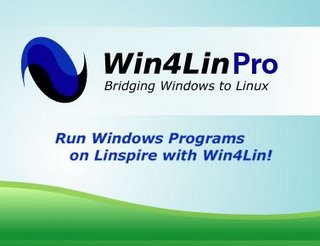
Win4Lin Pro allows you the ability to install and run Windows 2000 and Windows XP inside Linux. Win4Lin Pro compatibility in Linspire opens up a large Windows XP and 2000 user base to the world of desktop Linux. Win4Lin differentiates itself from desktop virtualization vendors by focusing on Windows virtualization and integration into the host Linux environment.
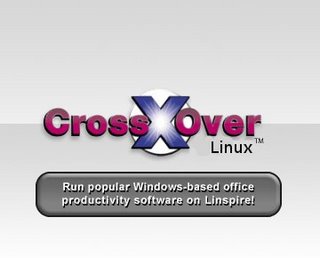
CrossOver Linux allows you to install many popular Windows productivity applications, plugins and games in Linux. CrossOver includes an easy to use, single click interface, which makes installing a Windows application simple and fast. Once installed, your application integrate seamlessly . Just click and run your application, exactly as you would in Windows, but with the full freedom of Linux. An advantage CrossOver Linux has, however, is that it doesn’t require Windows licenses. Win4Lin acts more as a virtualization tool, allowing the Windows OS to run as a guest over Linux, with the applications supported by the Windows OS. CrossOver Linux, on the other hand, relies on an API that allows the applications themselves to run as if natively.
For those who would love to switch to GNU/Linux, but can't do without Windows-only programs from companies like Adobe, Corel, and Microsoft, Win4Lin/CrossOver Linux are undoubtedly a solution to your dilemma. Paired with a good, hassle-free commercial GNU/Linux distribution like Linspire.
About CNR
CNR is a one-click digital software delivery service for desktop Linux applications, libraries and packages developed by Linspire, Inc. CNR allows desktop Linux users to find, install, uninstall, manage, and keep updated, thousands of free open source, as well as commercial software programs, on their desktop Linux computer, all with just one click. CNR is so easy to use, literally anyone can use it, of any age or computer skill level.
About Linspire & Freespire
Linspire, Inc. (http://www.linspire.com) was founded in 2001 to bring choice into the operating system market. The company's flagship product, the Linspire operating system, is an affordable, easy-to-use Linux-based operating system distributed primarily pre-installed on PCs for home, school, and business users. Linspire pioneered CNR Technology, which allows Linspire users access to thousands of software programs, each of which can be downloaded and installed with just one mouse click. The thousands of software titles available in the CNR Warehouse (http://www.linspire.com/cnr) include full office and productivity suites, games, multimedia players, photo management software, accounting tools, and more. Freespire (http://www.freespire.org) is a community-driven, Linux-based operating system that combines the best that free, open source software has to offer (community driven, freely distributed, open source code, etc.), but also provides users the choice of including proprietary codecs, drivers and applications as they see fit. With Freespire, the choice is yours as to what software is installed on your computer, with no limitations or restrictions placed on that choice. How you choose to maximize the performance of your computer is entirely up to you.
About Win4Lin
Win4Lin is a leader in technology for creating Windows-on-Linux virtualization solutions targeted at developing competitive advantage for business. Win4Lin supplies Fortune 500 enterprises, educational institutions, SMB and desktop users with solutions that allow them to run the Windows desktop and Windows applications on Linux in true Windows sessions. For more information about Win4Lin and its products please visit
About CodeWeavers, Inc.:
Founded in 1996 as a general software consultancy, CodeWeavers today focuses on the development of Wine and other Linux programming solutions. The company's goal is to bring expanded market opportunities for Windows software developers by making it easier, faster, and more painless to port Windows software to Linux. CodeWeavers is recognized as a leader in open-source Windows porting technology, and maintains development offices in Minnesota, California, the Netherlands, and Germany. The company is privately held. For more information about CodeWeavers, log on to http://www.codeweavers.com
Should DELL Partner with Linspire Inc.?
Should DELL Partner with Linspire Inc.?
I think Linspire has a better shot with the Mom & Pop crowd that want to buy a new PC for the family than Novell's SLED. I read
rebel said's “Its time for this in-fighting to end” I do agree with most of what was said in the statement.
Installing SLED 10 can be as easy as clicking next a bunch of times to get a pretty default install or if you are a more advanced user you can partition your hard disc(s) the way you want or install different software package(s) the way you want. Novell has been offering an enterprise-class Linux desktop that competes with Windows on many levels for a while. However Novell has banned all proprietary software from their Linux offerings. They are in effect asking people to completely give up on all the drivers, codecs and software that make their computers operate in the way they've come to expect. Novell said they will still make some of these proprietary pieces available via download. For many people, e-mail, web surfing, picture editing, listening to music, making spreadsheets and basic word processing are just about all they do with their computers, so why force the Mom & Pop crowd to jump through hoops?
Linspire has licenses with Sun Microsystems, Apple, Microsoft, Bitstream, and others to distribute products such as Java, Flash, Real, Windows Media fonts, QuickTime, ATI, nVidia, WiFi cards and mp3. Linspire comes with security tools such as VirusSafe and SurfSafe. Last but not least..Installing software on Linspire is done using the Click and Run application, sometimes referred to as CNR or the CNR Warehouse. It's a one-stop center for adding software to your desktop and it's the single most impressive package manager for any operating system.
Why DELL should Partner with Linspire Inc.?
1. Linspire Offers Cash Incentive For Pre-installing Linux on Desktop Computers. Offering 18 months of Revenue Share per computer, the program also features an automated, real-time, revenue share system that reports computer Light-up data, CNR Registration User percentage, and average revenue per-user generated through CNR. Free to join, the Builder Program has no annual fees or volume commitments, and offers system builders the option to build pre-installed computer systems.
2. Most of Dell's target market is not clamoring for Linux. They simply want their computers to just work and don't care about the OS. Linspire-GNU/Linux comes with proprietary browser plug-ins and video drivers with hardware acceleration, which makes it easier on inexperienced users who don't know how to download and install things like that. It's also easy to update and install CNR software. In fact, out of the box, all Linspire is missing for basic desktop functionality is the ability to play DVDs . They are the only company with the legal right to ship Linux ports of Windows Media Format codecs, including QuickTime capability.
3. Linspire 6 will start using Ubuntu 7.04 as their baseline. Because Ubuntu is a Debian-based distribution, Linspire 6 will continue to have access to all the same core functionality as before, but with the additional work from Ubuntu . The LOS (Linspire Operating Systems) will benefit from all the good work of Debian, Linspire Inc. and now Ubuntu.
4. Linspire has a built-in security program called SurfSafe. SurfSafe is the only web-filtering protection service that is integrated at the operating system level. With SurfSafe, you're protected from web sites that are both known to contain objectionable material. SurfSafe also includes easy-to-use controls to permanently enable SurfSafe, and it allows an adult to password-protect the SurfSafe controls. A one-year subscription is only $29.95.
About Novell
Novell Linux Desktop, powered by SUSE LINUX, provides a leading end-user productivity environment designed specifically to empower businesses to leverage Linux and open source with confidence. It can be deployed as a general-purpose desktop platform or tailored for use in information kiosks, call-centre terminals, or stations for infrequent PC users. Novell Linux Desktop also provides an ideal alternative to high-cost UNIX-based engineering workstations. Novell Linux Desktop users who are seeking to avoid single-vendor lock-in of their desktop systems can comfortably inter-operate with Windows-based users, within or between organizations. Finally, Novell Linux Desktop, backed by Novell support, training and partners, allows businesses to deploy Linux systems with confidence.
About Canonical and Ubuntu
Canonical Ltd, the commercial sponsor of Ubuntu, is a global organization headquartered in Europe committed to the development, distribution, and support of open source software products and communities. World class commercial support for Ubuntu is available through Canonical's Global Support Services team and partners. Since its launch in October 2004 Ubuntu has become one of the most highly regarded Linux distributions, with millions of users around the world. Ubuntu will always be free to download, free to use and free to distribute to others. With these goals in mind, Ubuntu aims to be the most widely used Linux system, and is the centrer of a global open source software ecosystem.
About Linspire, Inc.
Linspire, Inc. (www.linspire.com) was founded in 2001 to bring choice into the operating system market. The company's flagship product, the Linspire operating system, is an affordable, easy-to-use Linux-based operating system for home, school, and business users. Linspire pioneered CNR Technology, which allows Linspire users access to thousands of software programs, each of which can be downloaded and installed with just one mouse click. The thousands of software titles available in the CNR Warehouse (www.linspire.com/cnr) include full office and productivity suites, games, multimedia players, photo management software, accounting tools, and more.
About CNR
CNR, with access to over 20,000 Linux software applications, makes it extremely easy for non-technical users to install, uninstall, update and manage Linux software on their desktop or laptop computers (http://wiki.freespire.org/index.php/CNR_Warehouse). With the CNR Service you can freely install thousands of Linux software titles direct from the CNR Warehouse (http://linspire.com/warehouse), all with just a single mouse click. Users also get a powerful way to manage their entire software library, with advanced features, such as customizable "aisles" where you can install entire groups of software with a single click.
For more information and interview requests:
Linspire, Inc.
858-587-6700, ext. 283
858-587-8095 Fax
pr@linspireinc.com